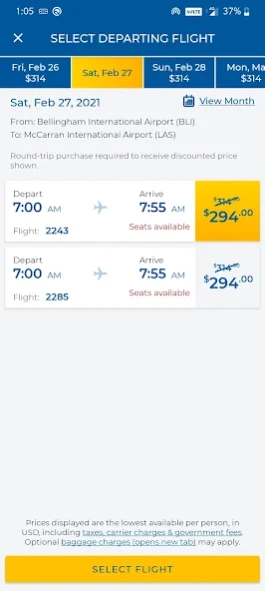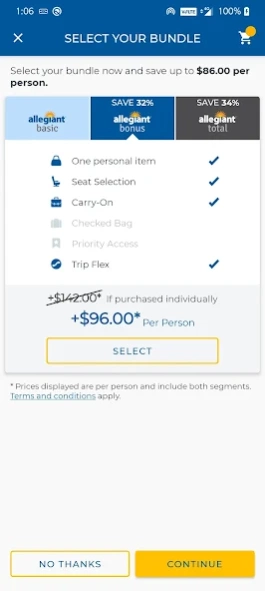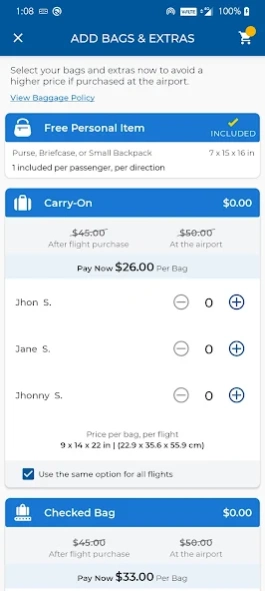Version History
Here you can find the changelog of Allegiant since it was posted on our website on 2014-11-12.
The latest version is 7.2.2 and it was updated on soft112.com on 01 April, 2024.
See below the changes in each version:
version 7.2.2
posted on 2024-02-28
The wait is over! Our Spring in flight food and beverage menu has arrived.
version 7.2.1
posted on 2024-02-26
This release contains bug fixes and improvements.
version 7.0.4
posted on 2023-12-01
New Inflight food and beverage options to keep you warm this winter season!
version 7.0.1
posted on 2023-09-01
This update includes our Inflight food and beverage menu for your upcoming fall getaway, bug fixes and improvements!
version 7.0.0
posted on 2023-08-23
This update includes several user experience improvements including seamless booking, real-time flight status updates, and enhanced features that allow passengers to directly manage their travel.
version 6.9.9
posted on 2023-06-26
This release contains maintenance and bug fixes.
version 6.9.8
posted on 2023-05-24
Voila! Our summer menu is here!
version 6.9.7
posted on 2023-03-24
This release includes bug fixes and support for booking the new Sunseeker Resort as part of your travel package.
version 6.8.2
posted on 2022-05-17
This release contains improvements which will make it easier to book your travel package. The app now includes a searchable hotel map view and enhancements to our hotel and car offers.
version 6.8.1
posted on 2022-05-03
Improving the customer experience in the booking path. Customers will be prompted with Hotel and Car Offers when shopping.
version 6.8.0
posted on 2022-03-29
Improving our customer experience in the Allegiant Mobile application for managing ancillaries with updated user experience for our passengers with our newly branded screens and function.
version 6.7.2
posted on 2022-02-28
This release includes enhancements to the booking path. It is now easier to book your Hotel packages by filtering by preferences, check-in dates, and checkout dates.
version 6.5.0
posted on 2022-01-21
Improvements to your travel experience when managing your trip. Remember, this app allows booking, managing and checking-in for your travel.
version 6.6.0
posted on 2022-01-21
It is now easier for customers to book your Hotel Packages. Check-in and board pass process has not been updated.
version 6.4.7
posted on 2021-12-13
This release includes enhancements in the booking path to better support the Loyalty program.
Loyalty members will be able to determine how many points they redeem in new bookings with a new slider control on the payments page.
Also, users can apply for the Allegiant World Mastercard(R) on the payment page and can use their card to book if they get instantly approved.
version 6.3.0
posted on 2021-08-23
This release includes enhancements in the booking path to better support the Loyalty program.
Loyalty members will be able to determine how many points they redeem in new bookings with a new slider control in the payments page.
version 6.2.0
posted on 2021-07-28
Travel plans change? Yes, life happens. Now you have new options to self-manage your travel via the mobile app. Please visit allegiantair.com to book a hotel package and thanks for updating your app.
version 6.1.0
posted on 2021-05-19
A new look and feel in the shopping cart to detail Allegiant Extra and Legroom+ seat purchases. Remember, Allegiant Extra passengers receive additional benefits including priority boarding and one complimentary beverage in flight. Allegiant Extra and Legroom+ seating options are available for purchase on select flights. Please visit allegiantair.com to book a hotel package and thanks for updating your app.
version 6.0.4
posted on 2021-05-10
This release included a redesigned booking process to improve the customer booking experience.
New look and feel with enhanced usability to make the booking process easier for our customers.
Hotel package bookings currently not available. Please visit allegiantair.com to book a hotel package.
Check-in and boarding pass process has not been updated.
version 5.28.0
posted on 2021-01-12
Support for new Department of Transportation guidelines for travelling with pets.
version 5.27.0
posted on 2020-10-30
Exciting new beer, cider, coffee, and snack options on our Fall Onboard Menu to enjoy on your upcoming travel.
version 5.26.2
posted on 2020-09-24
Exciting new snack and beverage options on our Fall Onboard Menu. During the month of October, order from a selection of Pink products and we will make a donation to the National Breast Cancer Foundation, Inc.
version 5.25.0
posted on 2020-08-21
We regularly update the app to enhance your travel experience. Remember, if you purchase too many bags, you can quickly update your travel in the app.
version 5.24.0
posted on 2020-08-04
Purchase too many bags? Not a problem! We continue to improve your travel experience by introducing more flexibility to manage your travel and issuing a voucher towards your future travel.
version 5.23.6
posted on 2020-06-26
With an attention towards a contactless travel experience for our passengers, we have made the inflight food and beverage menu available for reference on your personal device.
version 5.23.4
posted on 2020-04-10
Health Acknowledgement at Check-In:
We work closely with the Centers for Disease Control and Prevention (CDC), World Health Organization (WHO) and other authorities and experts. Based on their direction, we ensure our actions not only follow current guidance but exceed the recommended standards so customers can fly with confidence. With this update, our passengers will be required to accept a health acknowledgment prior to checking in.
version 5.23.3
posted on 2019-12-03
This release includes minor performance upgrades.
version 5.23.0
posted on 2019-10-16
This release includes support to Bundles in the check-in flow.
Also, we are dropping support for iOS 9.
version 5.22.0
posted on 2019-07-25
This release includes Saved Travelers in the Allegiant Mobile App. With Saved Travelers, customers can store in their profile a list of individuals that frequently fly together. When booking a flight, these names can be added quickly as passengers. You can access your list of travelers in your profile to add/change/delete.
version 5.21.0
posted on 2019-06-13
This release includes several bug fixes and enhancements to the car rental flow.
version 5.5.2
posted on 2016-12-19
Includes bug fix for impacted android 4.4 users
version 4.6.0
posted on 2014-10-22
Several fixes and updates